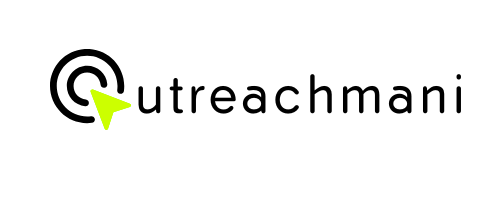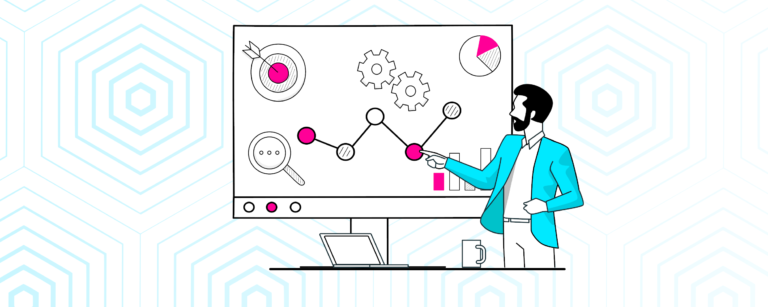Crawling in SEO: 15 Tips and Tools To Boost Visibility
Search engines constantly hunt for unique and valuable content in this competitive and cut-throat digital landscape. 53% of internet traffic originates from organic search. Ensure that your website is crawler-friendly to increase its visibility.
In this article, we will help you understand how crawling in SEO improves your site’s overall performance, how to fix issues and top tools to optimize!
8 Pro Tips To Optimize Crawling In SEO Effectively

1. Optimize Crawl Budget
Crawl Budget refers to the number of pages a search engine crawls on your site within a given time. Optimize it by: Reducing Low-Value Pages: Block or noindex low-value pages (e.g., admin pages, duplicate content, archives).
2. Efficient URL Structure
Ensure URLs are clean, concise, and free from session IDs or excessive parameters that can confuse crawlers.
3. Monitor Crawl Errors (Google Search Console/Bing Webmaster Tools)
Regularly monitor for crawl errors (404s, server errors, blocked resources) in tools like Google Search Console to identify and fix issues that could prevent important pages from being crawled and indexed. Fix Broken Links: Ensure all internal and external links are functional and up to date.
4. Use Robots.txt Efficiently
Block non-essential pages or files from being crawled using the robots.txt file. Also, ensure that important resources (like CSS or JavaScript) aren’t accidentally blocked. Regularly audit the robots.txt file to maintain a balance between what should be crawled and indexed and what should not.
5. Dynamic Content and JavaScript
- JavaScript SEO: The content rendered via JavaScript must be crawlable. For crawling in SEO, use tools like Google Search Console’s “Fetch as Google” to check how search engines view your JS-rendered content. Consider server-side rendering (SSR) or hybrid rendering approaches to ensure key content and links are accessible to crawlers.
6. Sitemaps and Pagination
- Use XML Sitemaps: Include your most important URLs in your sitemap to help crawlers discover pages efficiently.
- HTML Sitemaps: These can be useful for both users and crawlers. Along with providing an overview of your site’s structure.
- Paginate Correctly: Use rel=”next” and rel=”prev” tags or appropriate link structures to help search engines crawl paginated content effectively.
- AJAX for Pagination: For Large websites that deal with a lot of paginated content, use AJAX-based pagination to load content dynamically without adding new URLs. This method helps minimize unnecessary crawling.
7. Minimize Crawl Traps
Avoid infinite scrolling, session IDs, and excessive parameters in URLs that could create an infinite loop or generate infinite URLs for crawlers.
Faceted Navigation: If using faceted navigation (filtering options), use nofollow links or canonical tags to prevent duplicate URLs from being crawled.
8. Track Crawl Budget
How do you know if all these strategies are working? Here are some KPIs to monitor crawl efficiency:
- Google Search Console Crawl Stats: Use this to monitor Googlebot’s activity on your site. Look for trends in pages crawled, time spent downloading pages, and server response time.
- Pages Crawled per Day: Track this metric to see if Google is crawling the right amount of pages per day. Spikes or drops may indicate a problem with your crawl budget allocation.
- Indexing Coverage Report: In Google Search Console, use this report to ensure your important pages are being indexed, and no critical pages are blocked or skipped.
Crawling in SEO Issues and How to Fix Them

1. Website Structure
A clean, well-structured website is important rather than a non-organized webpage. It makes it difficult for crawlers to find what you offer, and end up missing important pages or taking too long to navigate.
What Can You Do?
Keep your site structure simple and logical. Use clear categories and subcategories, and keep your URLs clean and descriptive.
Example: “example.com/products/shoes” is much better than “example.com/1234?cat=5.”
2. URL Parameters
They’re those little bits at the end of a URL that looks like “?id=123&sort=asc.” If not handled properly, they can cause all sorts of crawling headaches. Dynamic URLs are URLs that change based on parameters.
Example: “example.com/products?category=shoes&color=red.” Crawlers can get confused by these and end up crawling the same content multiple times with different URLs.
What Can You Do
| Canonical Tags: Indicate to crawlers which version of a URL is the main one by using canonical tags. This helps them understand that different URLs with the same content should be treated as one. |
| URL Parameters in Google Search Console: Use Google Search Console to tell Google how to handle URL parameters. This way, you can control which URLs get crawled and which ones don’t. |
| Simplify URLs: Whenever possible, simplify your URLs by reducing the number of parameters. Clean, readable URLs are easier for both users and crawlers. |
3. Internal linking strategies
Internal links are like road signs for crawlers. Furthermore, they guide crawlers from one page to another to ensure all your pages get discovered and indexed. Use Plenty of internal links, a sitemap and Breadcrumb trails, all this will help you guide crawlers on what to crawl.
4. Page Load Speed
The main issue in crawling in SEO is Page Load Speed. If your pages take a long time to load, it annoys crawlers and people both. As a result, users might become irritated and crawlers may give up before they see all of your content.
5. Blocked Resources
Blocked resources can be a big problem for crawlers. If they can’t access important parts of your site, like CSS, JavaScript, or images, they might not be able to understand or index your content properly.
How to fix it:
| Use Google Search Console | This tool can show you which resources are blocked from Google’s crawlers. |
| Check Your robots.txt File | Make sure your robots.txt file isn’t blocking important resources. You might see something like “Disallow: /css/ or Disallow: /js/’’ which you should remove or adjust. |
| Fix Permissions: | Sometimes, server settings might block access to certain files. Make sure your server is configured to allow access to all necessary resources. |
6. Broken Links
Broken links are like dead ends on your website, and crawlers can’t get to the content they’re supposed to find. This can lead to incomplete indexing of your site, making it harder for people to find your pages through search engines. Finding and fixing broken links can be a pain if done manually. However, some tools can automate the process.
7. Duplicate Content
Duplicate content can negatively impact your SEO. As search engines don’t know which version of the page to index. This is the most common issue in crawling in SEO, due to multiple URLs that point to the same content.
How to avoid it:
| Canonical Tags: | Use canonical tags to tell search engines which version of a page is the original. |
| Robots.txt and Noindex Tags: | Use robots.txt to block crawlers from accessing unnecessary URL parameters. You can also use “noindex” tags on pages that shouldn’t be indexed, like filtered or sorted versions of the same content. |
| Parameter Handling | Use URL parameter tools in Google Search Console to specify how parameters should be handled. This prevents crawlers from seeing the same content on different URLs due to parameters. |
| Unique Meta Tags | Ensure that each page has unique title tags and meta descriptions. This helps differentiate similar pages in search engine results. |
| Content Management | Regularly audit your site for duplicate content. Tools like Siteliner or Copyscape can help identify duplicates. Rewrite or combine similar content where possible. |
Tools and Tips for Crawling In SEO
| Optimize Images | Your page may load more slowly with large photos. Use tools like TinyPNG or ImageOptim to compress images without losing quality. |
| Minify HTML, CSS, and JavaScript | Eliminate unnecessary characters and spaces from your code. This is when tools like CSSNano for CSS and UglifyJS for JavaScript come in handy. |
| Make use of a content delivery network (CDN) | CDNs, such as Akamai or Cloudflare, spread your material among numerous servers across the globe, resulting in faster page loads for users everywhere. |
| Limit Third-Party Scripts | Third-party scripts, like those for ads or social media widgets, can slow down your site. Only use the ones you need. |
| Monitor with Tools: | Analyze your page load performance and receive detailed recommendations on how to make improvements by using tools like Google PageSpeed Insights, GTmetrix, or Pingdom. |
| Screaming Frog | This all-around crawler helps to identify crawl waste, like broken links, duplicate content, or pages blocked by robots.txt. |
| Botify | Botify is designed specifically for large company sites and provides advanced crawling, log file analysis, and in-depth technical SEO audits. It excels at managing crawl priorities for sites with millions of pages. |
| Sitebulb | This offers insights into URL structure, sitemaps, and internal linking. It also helps to visualize how a site’s structure impacts crawl budget. |
| DeepCrawl | It helps to monitor the crawl budget and overall SEO health. Its robust feature set is particularly good for finding crawl anomalies and fixing technical issues on large websites. |
FAQ’s
A crawler (or bot) scans the web to collect and update content to index, store and organize data for search engines.
Google has a process of visiting and analyzing web pages to gather content and metadata called “crawl” and used for indexing.
Spiders and crawlers in SEO are automated bots (like Google’s “Googlebot”) that scan websites, follow links, and gather information to help search engines understand and rank content.